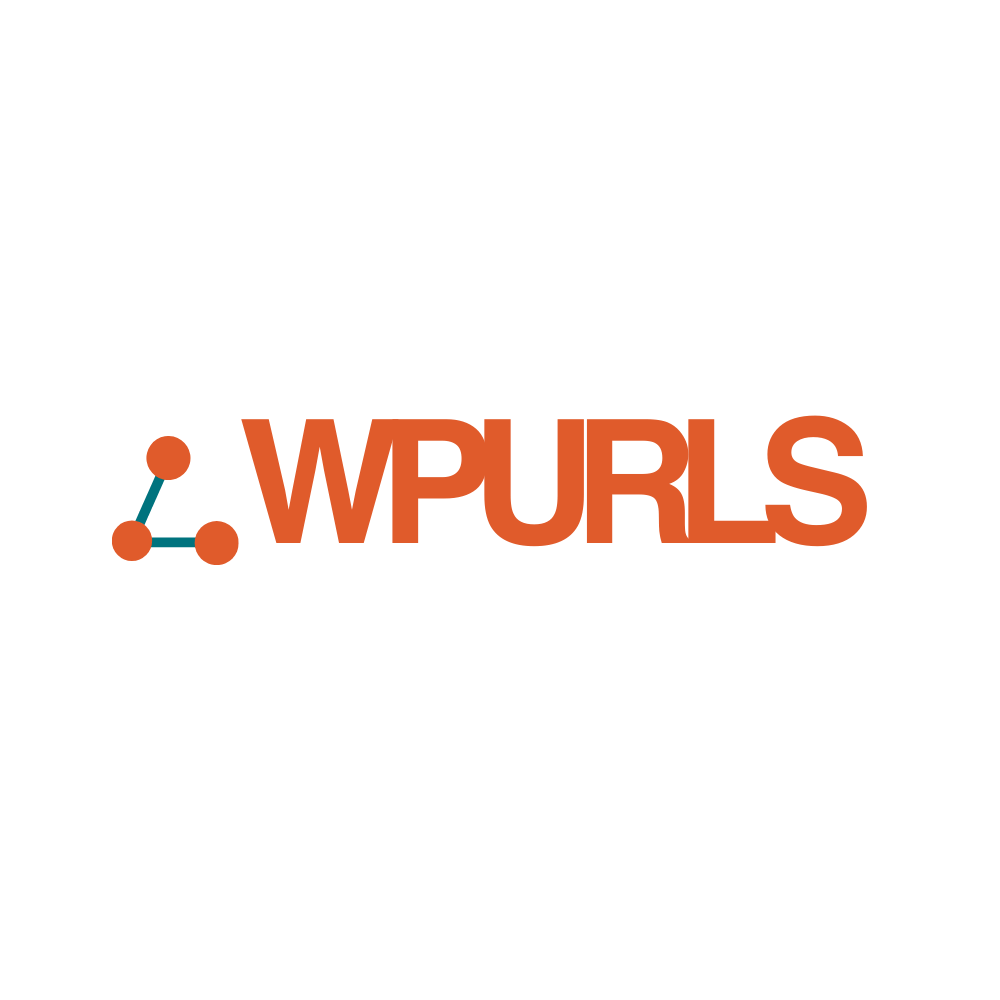RSS (Really Simple Syndication) allows websites and blogs to share their content with subscribers. It allows users to “subscribe” to websites so they can get notified when new content is published. RSS has been around since the late 1990s. It was created as a way for people to easily consume content from the rapidly growing number of websites and blogs in the early days of the internet. The acronym RSS originally stood for “Rich Site Summary”. It was later changed to “Really Simple Syndication” to reflect the simplicity of the technology better.
RSS uses XML (eXtensible Markup Language) to format and serve up website content. When a website publishes a new blog post, episode, or article, it simultaneously creates an RSS feed with the content’s title, description, and link. Subscribers can add websites’ RSS feeds into an RSS reader or aggregator app.
This allows them to quickly view new posts from all their subscriptions in one place. Whenever a site publishes new content, it will automatically show up in the subscriber’s feed. The main benefit of RSS is its convenience for the user. Instead of manually checking websites for updates, new content gets pushed directly to the subscriber via the RSS feed. This makes it easy to stay up-to-date on your favorite websites and blogs.
For publishers, RSS provides a way to reach readers beyond just their website. It allows content to spread across the internet as users subscribe to feeds on various platforms. RSS also provides site owners with data on their subscriber numbers. Overall, RSS creates a simple and automated way for publishers to share content and allows users to consume content efficiently. After years of declining popularity, some anticipate a resurgence of RSS as people look for alternatives to algorithmic social media feeds.
In a nutshell:
- Websites create RSS feeds: When a website publishes new content, it also generates an RSS feed that contains summaries of those new items.
- Users subscribe to RSS feeds: Users can subscribe to RSS feeds using an RSS reader, which is a software application or web-based service designed to aggregate and display feed items from various sources.
- RSS reader fetches updates: The RSS reader periodically checks the subscribed feeds for new items and displays them in a consolidated view.
Table of Contents
What are the benefits of RSS?

RSS (Really Simple Syndication) feeds provide several key benefits for both publishers and readers of content. For readers, subscribing to RSS feeds saves time and effort compared to manually checking websites for new content. Rather than visiting multiple sites to check for updates, new posts from all of a user’s subscribed RSS feeds are aggregated together in one place. This allows readers to efficiently stay up-to-date on all of their interests without having to tediously browse lots of different websites.
RSS also organizes content consumption for readers. All new content from subscribed feeds shows up in one centralized interface, making it easy for users to sift through and find the content most relevant to them. RSS readers typically allow users to categorize feeds into folders or tag content, providing an organized system for readers to customize based on their interests.
For publishers, RSS provides an automated way to distribute content to audiences that have subscribed to their feeds. Instead of hoping readers will revisit their site day after day, sites with RSS feeds push out their new content directly to the RSS readers of subscribed users. This makes it easier for publishers to expand their reach, gain new loyal readers, and drive more traffic back to their sites.
Overall, the ability to subscribe and get automated updates is the core benefit of RSS for both readers and publishers. By taking manual site checks out of the equation, RSS saves time, organizes content, and expands content distribution – cementing its place as an indispensable web standard for staying up-to-date.
Types of RSS Feeds

There are a few main types of RSS feeds that website owners typically use let’s take a look at what they are:
Blog/News Feeds
The most common type of RSS feed is a blog or news feed. This allows you to syndicate your blog posts or news articles to subscribers. Each time you publish a new blog post or article, it will get distributed to the followers of your RSS feed. This is useful for bloggers and news sites who want to allow readers to easily stay updated with new content.
Podcast Feeds
Podcast feeds allow you to distribute your podcast episodes. Podcast listeners can subscribe to your podcast feed to automatically receive new episodes as they are published, rather than having to manually check your site. This makes it much easier for podcast fans to follow along and not miss any episodes.
Video Feeds
Video feeds work similarly to podcast feeds but for video content. Sites like YouTube allow you to create an RSS feed of your video uploads. Viewers can then subscribe to get notifications and updates whenever you publish a new video. This allows loyal viewers to follow your content.
So in summary, the main types of content that work well for RSS are blog posts, news articles, podcast episodes, and videos. RSS feeds provide a way to distribute this content to subscribers and followers.
RSS Readers and Aggregators
RSS readers and aggregators allow users to consume RSS feeds conveniently. Rather than visiting websites individually, readers can view new content from all their favorite sites in one place.
An RSS reader is a software program that monitors RSS feeds and assembles new content for viewing. Readers check feeds regularly and display any updated articles or posts. Some popular standalone RSS readers include Feedly, NewsBlur, and Feeder.
Aggregators work similarly but tend to offer more social features. Aggregators allow users to discover, subscribe, share, and comment on content from feeds. Examples of web-based aggregators include Feedly, Inoreader, and Feedspot. Mobile apps like Feeddler are also aggregators optimized for reading RSS on the go.
The key benefit of using an RSS reader or aggregator is convenience. Subscribing to feeds allows you to stay updated on all your interests from one application. Readers and aggregators also help filter out noise, allowing you to focus on the content you care about most. For publishers, having subscribers via RSS can help build a dedicated audience over time.
Creating an RSS Feed in WordPress
Enabling an RSS feed in WordPress is easy and can be done right in your site’s settings. Here are the steps:
1. Log in to your WordPress dashboard and go to “Settings > Reading”.
2. Scroll down to the “For each article in a feed, show” section.
3. Check the box for “Full text” to have your entire posts show in the feed. You can also choose a summary option if you prefer.
4. Save your changes.
That’s all you need to do to activate the default RSS feed in WordPress. It will now be available at yoursite.com/feed.
Note: Change the site URL according to your domain.
Some plugins can provide more advanced customization options for your RSS feed:
- RSS Post Feed: Allows you to create multiple custom RSS feeds for different categories or post types. You can also customize the feed title, number of posts, etc.
- Feedzy RSS Feeds: Creates multiple customizable RSS feeds and widgets. Lets you import feeds from external sites. More optimization options.
- Custom RSS Feed: Configure all aspects of your feed like items per page, feedburner support, etc. Allows feed restriction by category.
To further customize your default or plugin RSS feed, go to **Settings > Reading** again. Here you can:
- Choose the number of posts to show
- Select which post types to include
- Set the feed language
- Pick a different slug-like yoursite.com/blogfeed instead of just /feed
With the built-in WordPress feed settings and these plugins, you have many options to create the perfect RSS feed for your site!
Optimizing Your RSS Feed

Once you have your RSS feed set up in WordPress, you’ll want to make sure it’s optimized to attract and retain subscribers. Here are some tips:
Write Compelling Headlines
The headlines of your RSS feed items will show up in subscribers’ feed readers. Make them catchy and compelling so readers will be enticed to click through to your site. Some tips for great headlines:
- Use active voice and strong verbs
- Focus on benefits and how-to
- Keep it scannable, under 65 characters
- Use humor when appropriate
- Avoid overused terms like “tips,” “tricks,” “hacks”, etc.
- End with a number or word like “will/won’t” to draw interest
Include Images and Multimedia
Though RSS feeds are mostly text-based, adding images and multimedia elements can boost engagement. For example, include a relevant photo or graphic at the top of blog posts syndicated through your feed.
You can also include YouTube or Vimeo videos, Infographics, slide decks, or podcast episodes. Just make sure to give a text description for visually impaired readers.
Post Frequently and Regularly
The more often you publish fresh content, the more worthwhile your RSS feed becomes to subscribers. Stick to a regular posting schedule so readers know when to expect new items.
For most blogs, 3-5 posts per week is ideal. Make sure each piece offers value, so you’re not just posting to fill space. Consistency and quality will make subscribers more likely to stick around.
Promoting and Distributing Your RSS Feed
Now that you’ve created an RSS feed for your site, you need to get the word out so people can subscribe. Here are some tips for promoting your new RSS feed:
Add RSS Subscription Buttons
Make it easy for visitors to subscribe by adding RSS buttons to your site. Most themes have built-in widgets or areas to add buttons – take advantage of these to put buttons in your sidebar, footer, or navigation menu.
You can also add a “Subscribe” link in your header or site-wide call-to-action area. Use RSS icon images to make the buttons visually appealing.
Submit to Directories
Submit your feed URL to RSS directories and aggregators. This helps increase visibility and picks up new subscribers. Some major ones include Feedly, The Old Reader, Inoreader, RSSMix.com, and Alltop.
Search for relevant categories to submit your feed to. Provide an eye-catching title and description to encourage subscriptions.
Promote on Social Media
Leverage your social media accounts to spread the word about your new RSS feed. Share it on Twitter, Facebook, LinkedIn, and other platforms.
You can create dedicated posts explaining what your RSS feed offers subscribers. Include the benefits, Types of content, and subscription information.
Also, link to it casually in everyday social media posts. Adding the RSS icon helps draw attention to it and makes it clear users can subscribe.
Promoting your RSS feed takes ongoing effort, but pays off with more subscribers. Use social media, directories, buttons, and creative marketing to maximize reach. Consistently producing high-quality content also boosts organic subscriptions over time.
Measuring Your RSS Traffic

Once you have set up your RSS feed in WordPress and begun distributing it, you will want to track how much traffic and engagement you are getting from subscribers. There are two main ways to measure the impact of your RSS feed:
Using Feed Readers’ Analytics
Many RSS readers and aggregators provide built-in analytics on your feeds. For example, Feedly lets you see data like your number of subscribers, opens, clicks, shares, and geographic distribution. This can give you a sense of how widely your feed is being consumed and how engaging your content is for subscribers.
Some readers like Feedly also let you integrate with Google Analytics to get even more detailed data. So you can combine the feed-specific metrics with your overall website analytics.
Web Analytics to Track Subscribers
You can also use your standard website analytics like Google Analytics to track traffic and engagement from RSS. Here are some tips:
- Set up a campaign URL with Google Analytics parameters to specifically track RSS traffic. Then use this campaign URL as the feed URL in your WordPress RSS settings.
- Look at acquisition reports in Analytics to see how many visits are direct vs coming from your RSS feed. Compared to other channels.
- Check traffic sources reports to see geographic data on RSS subscribers.
- View behavior reports to see what content and pages RSS users are accessing on your site.
- Use events tracking to measure actions like email signups coming from RSS clicks.
By combining feed reader analytics with your website analytics, you can get a complete picture of how well your RSS feed is working for your site and content strategy. Tweak and optimize as needed to grow your subscriber list and engagement over time.
Monetizing Your RSS Feed

Once you have built up a solid subscriber base, you can start to monetize your RSS feed in different ways to generate revenue. Here are some of the main options for making money from your RSS feed:
Affiliate Links
Include affiliate links within your RSS feed content. When a reader clicks on one of your affiliate links and makes a purchase, you earn a commission. This is one of the easiest ways to monetize your feed. You can sign up for affiliate programs related to your niche and then incorporate affiliate links naturally into your content. Make sure to disclose affiliate relationships.
Sponsored Content
You may be able to sell sponsored posts within your RSS feed. A sponsor will pay you to create content around their product or service. Ensure sponsored posts match your feed’s niche and provide value to your readers. Disclose sponsored content as the reader will be able to decide if they want to click on it or not.
Paid Subscriptions
For extremely valuable, premium content, you can charge readers a fee to access your full RSS feed. Use a plug-in like [MemberPress](https://www.memberpress.com/) to manage paid subscriptions. Offer a sample of free content to attract subscribers. Paid subscription feeds work best for highly engaged readers and niche topics they can’t get elsewhere.
With a combination of affiliate links, sponsored posts, and paid subscriptions, you can generate revenue from your loyal RSS subscriber base. Just be careful not to overload your feed with ads or pushy promotions. Focus on providing value and subtly incorporating monetization.
The Future of RSS
While RSS feeds have declined in popularity over the past decade, they still play an important role in publishing and the decentralized web.
The rise of social media and personalized recommendation algorithms on sites like Facebook and YouTube has shifted much of people’s attention away from RSS. Staying updated via RSS requires more active effort than scrolling through algorithmically sorted feeds. However, RSS retains dedicated power users and allows readers to have more control over their content consumption.
Some predict that RSS may see a resurgence as part of the move toward web decentralization. RSS provides a simple standardized format for content distribution that does not rely on any centralized platforms. Projects like RSS3 are working to rebuild an RSS ecosystem that interoperates with blockchains, decentralization protocols, and microservice architectures.
Although most average internet users may never directly subscribe to RSS feeds, the underlying technology will likely continue powering key infrastructure for publishing and consuming content. RSS enables more user independence and flexibility than closed ecosystems and walled gardens. Whether used directly or indirectly, RSS offers an open model for efficient syndication and distribution that will remain relevant in the future.