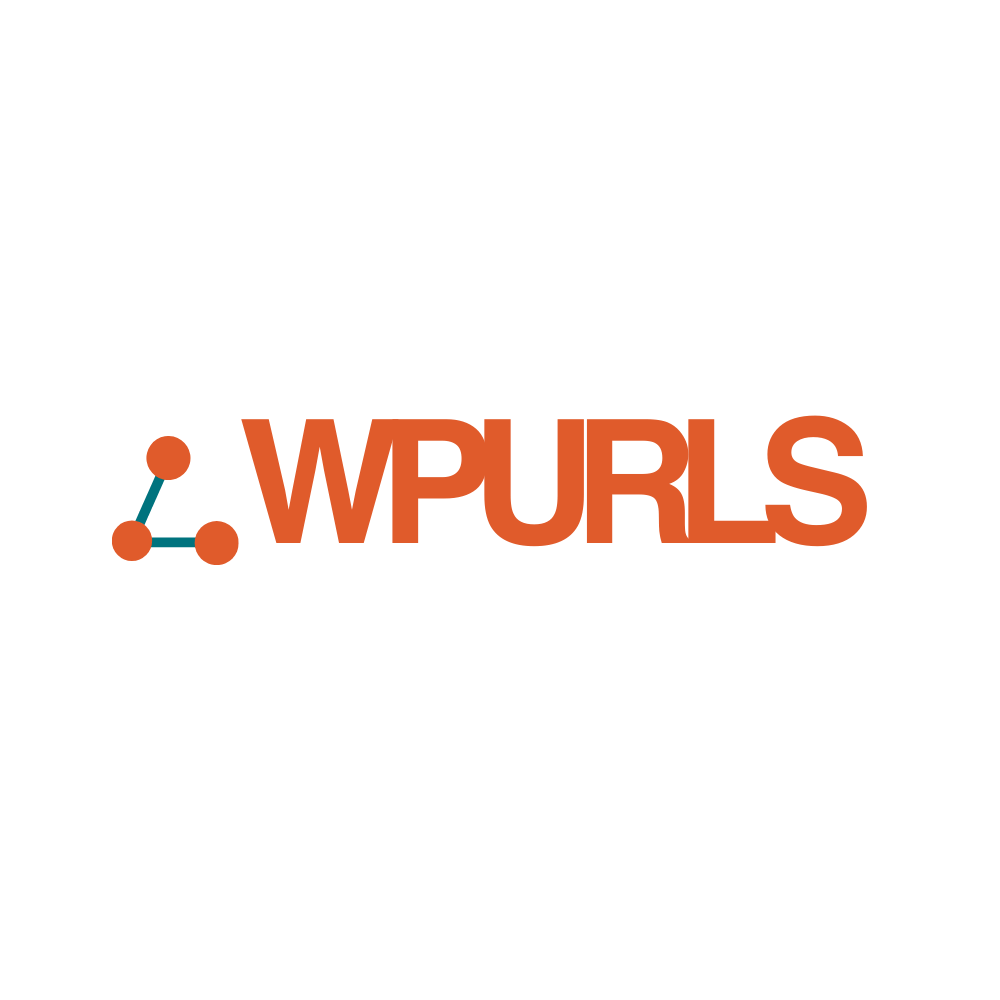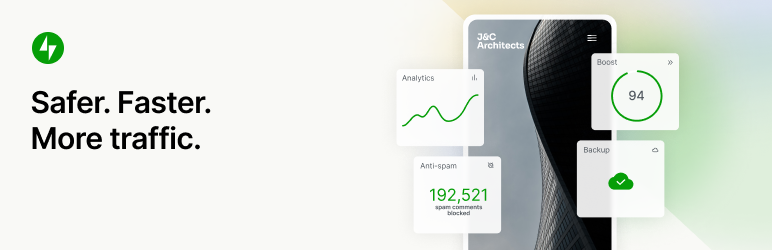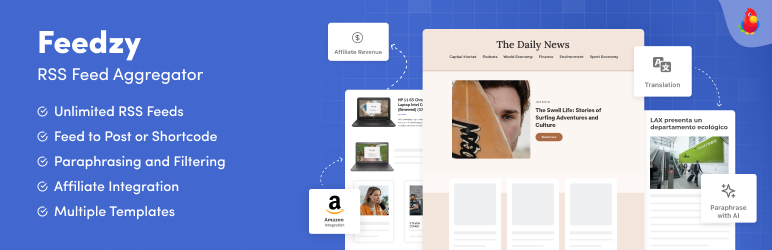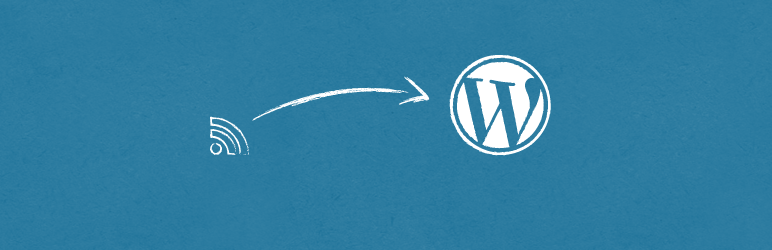In this article, we will look at the industry’s best WordPress RSS Feed plugins and what you should choose for your site. RSS (Really Simple Syndication) feeds allow users to subscribe to content from websites and blogs. Instead of manually checking sites for updates, RSS feeds automatically deliver new content directly to users as it is published. This makes it easy to stay up-to-date on your favorite blogs and sites in one place.
For publishers, RSS feeds provide a way to distribute content. Feeds benefit websites and bloggers by encouraging users to subscribe, driving more traffic over time. RSS also helps get content indexed by search engines quickly and efficiently. By offering full-text feeds, search engines can crawl and index content via RSS rather than having to scrape pages.
Overall, RSS feeds are a useful feature that provides convenience for users and helps with SEO and traffic growth for publishers. They make content consumption and distribution easier for both parties. As such, adding RSS capabilities is an important step for many WordPress sites. Plugins provide a quick and easy way to get RSS feeds running on your WordPress site.
Table of Contents
1. Jetpack by WordPress.com
The Jetpack plugin by WordPress.com is one of the most popular and powerful RSS solutions available. With over 5 million active installs, Jetpack seamlessly integrates with your self-hosted WordPress site to enable essential features and enhance your content.
Some of the key benefits of Jetpack include:
With its breadth of features specially designed for WordPress sites, Jetpack is a great choice for supercharging your RSS capabilities. The plugin is free and simple to set up, making it accessible to any WordPress site owner.
2 Feedzy RSS Feeds
Feedzy RSS Feeds is one of the most popular and highly-rated RSS feed plugins for WordPress. Developed by ThemeIsle, it allows you to easily curate, aggregate, and display RSS feeds on your WordPress site.
Some of the key benefits of Feedzy include:
Feedzy’s combination of ease-of-use, flexible curation, and customization features make it a great choice for virtually any WordPress site looking to leverage RSS feeds. It takes the complexity out of feed aggregation and lets you focus instead on showcasing great content.
3. RSS Importer
The RSS Importer plugin allows you to easily import posts from any external RSS feed into your WordPress site. This can be extremely useful in the following cases:
The RSS Importer can grab both the content and images from external feeds and create full WordPress posts for you. You can set it to check for new items on a schedule or manually fetch feed content whenever you want. If you need a simple way to leverage external RSS feeds on your WordPress site, the RSS Importer is a great choice.
4. WP RSS Aggregator
WP RSS Aggregator is a popular WordPress plugin with over 200,000 active installs. It provides an easy way to pull in feeds from any external source and display them beautifully on your site.
Some of the key features of WP RSS Aggregator include:
WP RSS Aggregator makes it super easy to repurpose quality content from external sites on your own WordPress site. The powerful auto-import features, media support, and customization options make it a great choice.
5. Super RSS Reader
Super RSS Reader is a great choice for displaying RSS feeds on your WordPress site if you need advanced customization options. Some key features of Super RSS Reader include:
The advanced customization capabilities make Super RSS Reader a great choice if you want full control over the feed display styling. It’s ideal for matching the RSS feeds visually with your site’s design. The caching helps ensure fast performance even for sites with lots of feeds and traffic.
The stats can help you monitor your feeds as well. The import/export makes Super RSS Reader great for multi-site installations that need a consistent feed display.
So in summary, if you need to heavily customize the style and layout of your RSS feeds, Super RSS Reader is likely the best plugin to choose. The level of control it provides over the feed display is unmatched.
Choosing the Right WordPress RSS Feed Plugin
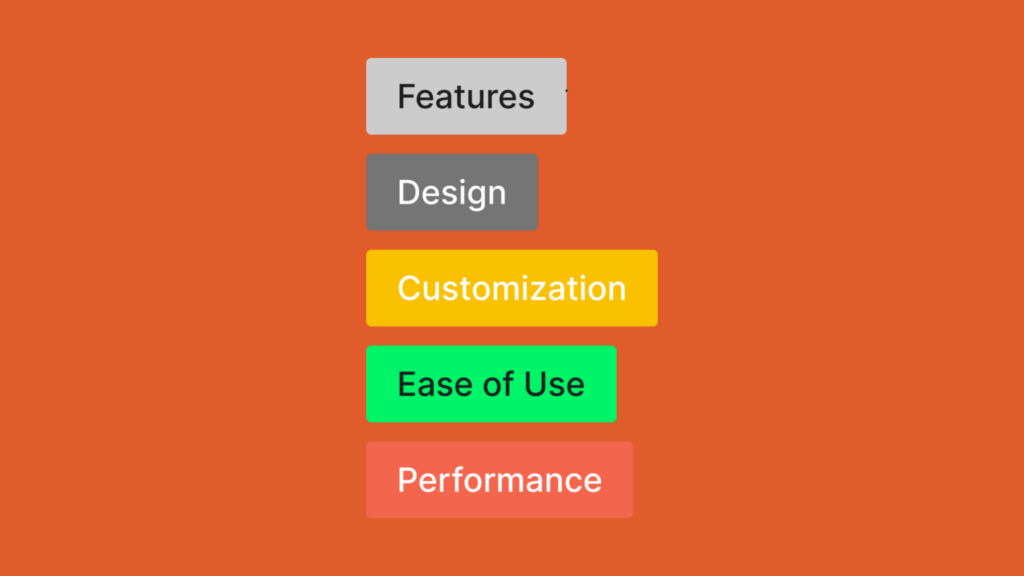
When selecting an RSS feed plugin for your WordPress site, there are a few key factors to consider:
- Features: Look at the features each plugin offers and select one that has the specific functionality you need. For example, do you want to auto-import feeds or manually curate them? Do you need full-text RSS feeds or just headlines?
- Design and Customization: Pick a plugin that offers the design, layouts, and customization options you want for your feeds. You’ll want something that fits seamlessly into your theme’s design.
- Ease of Use: The plugin should be easy for you and your team to use when adding/managing feeds. There shouldn’t be a big learning curve to get started.
- Support and Documentation: Choose a plugin with good documentation and developer support in case you need help. Active development and updates are a plus.
- Performance: Select a lightweight plugin that won’t slow down your site’s performance. Pay attention to any reviews mentioning impacts on site speed.
- Price: While there are many great free RSS plugins, some premium plugins provide additional functionality that may be worthwhile if feeds are core to your strategy. Factor this in.
Take stock of your own needs and priorities for RSS feeds, then match those up with the plugin that offers the best fit. Testing a few top contenders can help inform your decision too.
Configuring and Customizing RSS Feed Plugin
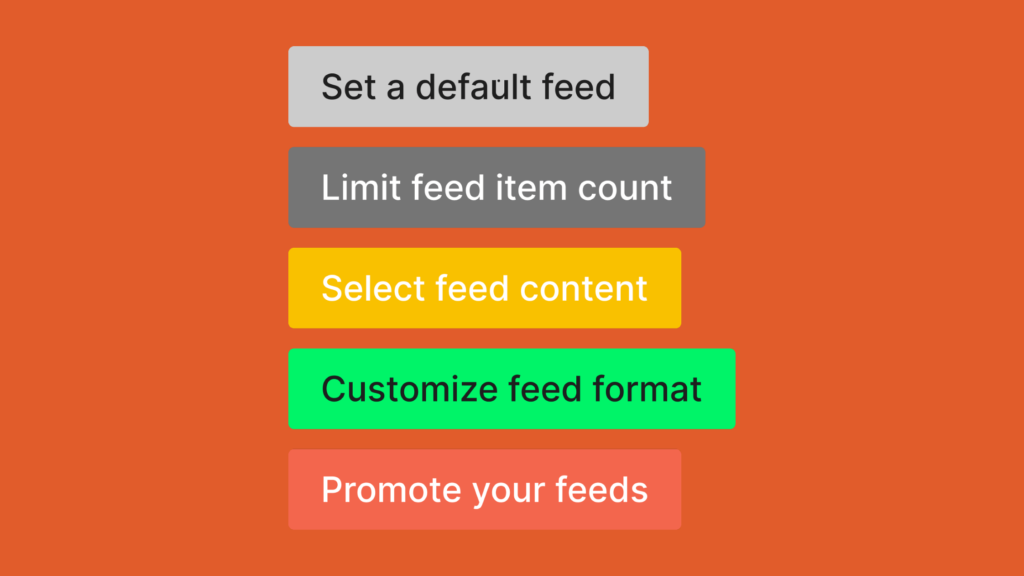
Setting up and configuring RSS feeds in WordPress can take some tweaking to get right. Here are some tips for customizing and optimizing your WordPress RSS feeds:
- Choose a dedicated RSS plugin: While WordPress has built-in RSS feed support, a dedicated plugin gives you more options for customizing feeds. The plugins listed above all provide settings to control feed content, format, etc.
- Set a default feed: In your WordPress General Settings, set one of your feeds as the default feed. This is the feed readers will see first when visiting your site. Typically you’ll want to use your main blog feed as the default.
- Limit feed item count: In your plugin settings, limit the number of posts shown in the feed (e.g. 10, 20 or 30 posts). This prevents extremely long feeds.
- Select feed content: Configure your feed plugin only to show post summaries or excerpts in feeds rather than full content. This encourages readers to visit your site.
- Customize feed format: Plugins allow you to output RSS feeds as RSS, Atom, JSON or other formats. Choose the optimal format.
- Set feed caching: Enable feed caching in your RSS plugin to improve performance. This stores a cached version of the feed for a period of time.
- Redirect feed URLs: Use a plugin to remove /feed/ from your feed URLs for a cleaner look (e.g. yoursite.com/feed instead of yoursite.com/feed/).
- Promote your feeds: Let readers know about your feeds by linking to them in your theme header or footer navigation menus.
With the right settings and customizations, your WordPress RSS feeds will deliver optimized content to readers and help drive more traffic to your site. The plugins listed in this post give you all the options you need to fine-tune your feeds exactly how you want them.
RSS Feeds for SEO
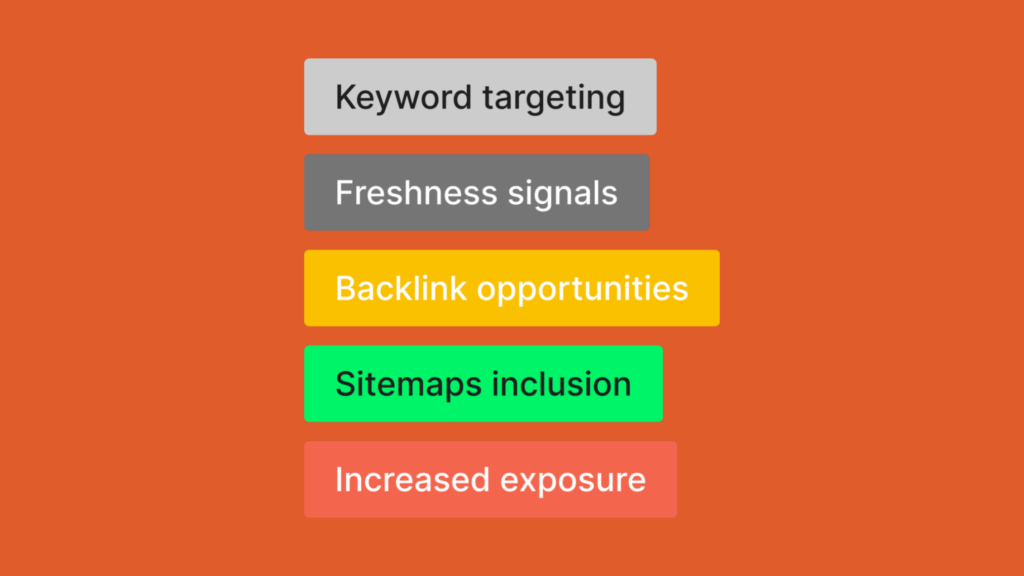
RSS feeds can be a useful tool for improving your website’s SEO. Here’s how:
- Increased crawling and indexing: Search engines like Google follow RSS feeds to crawl new content. Having an RSS feed helps search engines discover new content quickly, leading to faster indexing.
- Keyword targeting: You can optimize RSS feed titles and descriptions with keywords, helping search engines understand what the content is about.
- Freshness signals: Regularly updating your RSS feed with new content tells search engines your site has fresh, relevant information. This can improve rankings.
- Backlink opportunities: Other sites may link back to your content if you have an RSS feed since it makes it easy to syndicate content. More quality backlinks can boost SEO.
- Sitemaps inclusion: RSS feeds are often auto-detected and added into XML sitemaps, further enhancing discoverability.
- Analytics tracking: You can track how many RSS subscribers you have and see analytics on feed usage, informing your SEO efforts.
- Increased exposure: More eyeballs on your content through syndicated RSS distribution raise the chances of earning links and social shares.
- Brand awareness: Getting your content in front of more readers via RSS feeds spreads brand awareness and recognition.
Optimizing your RSS feed for SEO, promoting your feed, and monitoring its impact can ultimately drive more organic traffic. RSS is a smart addition to your overall SEO strategy.
Conclusion
Consuming content through RSS feeds can be a hugely beneficial way to save time and stay informed on your favorite websites and blogs. Rather than visiting sites individually to check for updates, RSS aggregates all the latest content into one place for easy access and reading.
For WordPress sites, there are some fantastic plugins available to help you get set up with RSS quickly and easily. In this article, we covered five top options – Jetpack, Feedzy RSS Feeds, RSS Importer, WP RSS Aggregator, and Super RSS Reader. Each plugin has its own strengths and capabilities, so consider your needs and goals when deciding.
Bonus: Check out our RSS for beginners guide if you want to get yourself more familiar with RSS Feeds in WordPress
Overall, Jetpack is likely the best option for most users. It’s robust and full-featured, yet simple to configure. The backing of WordPress.com also provides reassurance on support and ongoing development. Feedzy and WP RSS Aggregator are great as well for more advanced RSS needs.
When installing your chosen RSS plugin, take time to explore the available settings and customization options. Most plugins provide ways to tweak the feed content, layouts, images, and more. RSS can become an engaging part of your site with a little creativity.
Lastly, keep search engine optimization in mind when working with RSS. Adding keyword-optimized feed titles and descriptions will help boost traffic. Configuring the RSS feed URL structure properly is also important for SEO.
In summary, RSS plugins provide an easy way to aggregate content, save time, and increase engagement on WordPress sites. Evaluate your needs, choose a plugin wisely, customize it to match your brand, and optimize for SEO. With the right approach, you’ll benefit tremendously from bringing RSS capabilities into your WordPress toolkit.